Physical Address
304 North Cardinal St.
Dorchester Center, MA 02124
Physical Address
304 North Cardinal St.
Dorchester Center, MA 02124
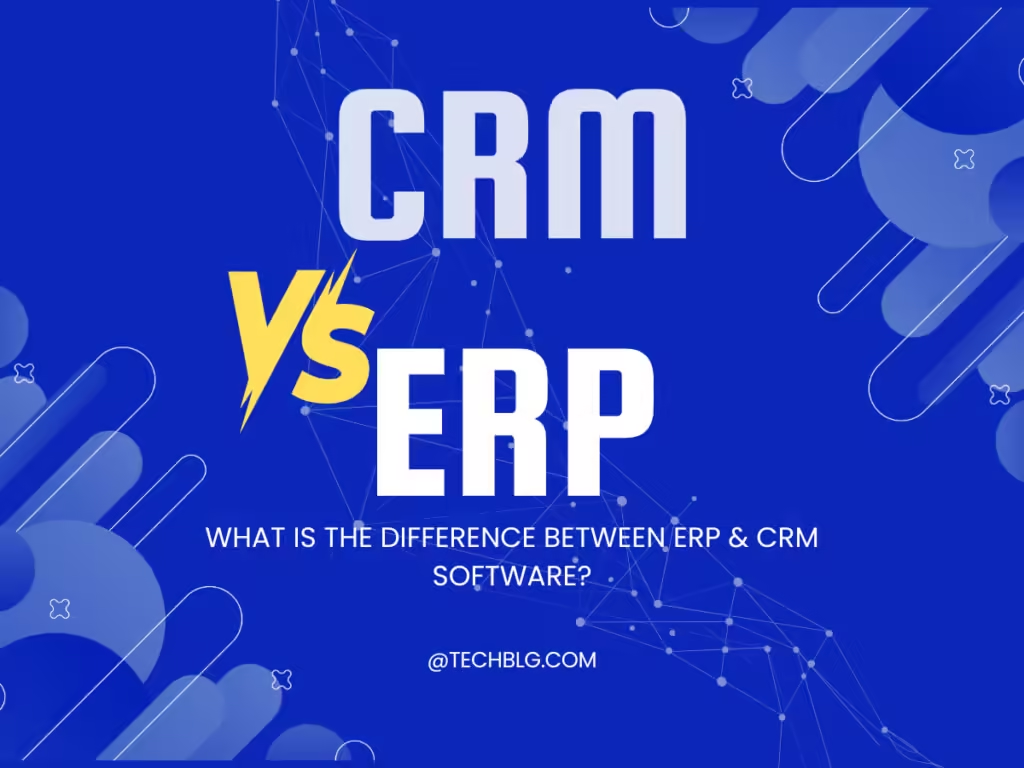
Introduction
In the business software world, ERP (Enterprise Resource Planning) and CRM (Customer Relationship Management) are powerful tools that support growth in unique ways. They are often mistaken for one another due to their overlapping functionalities, but each serves distinct purposes. Understanding their differences is essential for choosing the right system to improve business efficiency, manage operations, and foster customer relationships. This article will break down ERP and CRM, exploring their roles, benefits, differences, and which software systems are leading the market in both categories.
If you’re interested in learning more about selecting the right software for your business, check out our articles, Best CRM for Small Business of 2024 and The Importance of Having an ERP for Your Small Business.

What is ERP?
ERP software integrates a business’s core processes—such as finance, inventory, HR, and supply chain—into a single system. It creates a centralized database that all departments can access, ensuring data consistency, accuracy, and streamlined workflows.
Key Features of ERP Software
Benefits of ERP
ERP offers several advantages:
What is CRM?
CRM software is focused on managing customer relationships, improving sales, and enhancing customer satisfaction. CRM organizes customer information, tracks interactions, and supports sales and marketing efforts.
Key Features of CRM Software
Benefits of CRM
CRM systems bring valuable benefits, such as:
While both ERP and CRM aim to streamline business processes, they focus on different areas and users.
| Feature | ERP Software | CRM Software |
|---|---|---|
| Primary Function | Integrates core business processes | Manages customer relationships |
| Main Users | Operations, HR, finance, supply chain | Sales, marketing, customer support |
| Scope | Broad; covers entire business | Narrower; focused on customer data |
| Data Focus | Internal operational data | Customer-centric and sales data |
| Implementation Cost | Higher due to integration needs | Typically lower |
Here are some of the best ERP and CRM solutions available for businesses today, along with descriptions, features, pricing, and a quick look at their pros and cons.
Description: SAP ERP is one of the most widely used ERP solutions, known for its flexibility and extensive functionality. It’s ideal for larger enterprises that need a robust and scalable solution.
| Pros | Cons |
|---|---|
| Highly customizable | High cost |
| Excellent scalability for growth | Complex implementation |
Description: Oracle NetSuite is a cloud-based ERP solution suitable for small to medium-sized businesses looking for scalability as they grow.
| Pros | Cons |
|---|---|
| Cloud-based, flexible | Higher initial investment |
| Strong reporting capabilities | Customization can be complex |
Description: Salesforce is the world’s leading CRM, offering a vast ecosystem of tools to manage customer relationships effectively. It is widely used by sales, marketing, and support teams worldwide.
| Pros | Cons |
|---|---|
| Customizable with extensive apps | Learning curve for new users |
| Highly scalable and flexible | Can be costly |
Description: Zoho CRM offers an affordable solution for small to medium-sized businesses that want robust CRM capabilities without the high price tag.
| Pros | Cons |
|---|---|
| Cost-effective and user-friendly | Limited customization |
| Great for small businesses | Moderate scalability |
Description: Microsoft Dynamics 365 combines ERP and CRM capabilities, making it a strong choice for businesses that want an all-in-one solution. It’s particularly beneficial for companies using other Microsoft products.
| Pros | Cons |
|---|---|
| Integrates well with Microsoft | Customization costs can be high |
| Versatile for businesses of all sizes | Complexity in initial setup |
While ERP and CRM are separate systems, integrating them can unlock even greater efficiencies. With integration, businesses can sync sales data with inventory levels, improving customer satisfaction while maintaining stock control. An integrated ERP-CRM system ensures that each department has real-time access to critical information, from customer orders to production schedules.
ERP and CRM systems both bring unique value to businesses but serve different purposes. ERP focuses on internal operations, ensuring smooth, efficient workflows, while CRM targets customer interactions and sales management. Choosing between ERP and CRM—or using both together—depends on a business’s size, budget, and goals. Small businesses looking to improve customer relationships might start with a CRM, while larger organizations needing to streamline operations may prioritize an ERP.
If you’re exploring CRM options for small businesses, check out our article Best CRM for Small Business of 2024, or read about The Importance of Having an ERP for Your Small Business to learn more about the potential benefits of ERP software.