Physical Address
304 North Cardinal St.
Dorchester Center, MA 02124
Physical Address
304 North Cardinal St.
Dorchester Center, MA 02124


If you’re looking to grow your business, we recommend starting with Google tools. Why? It’s a great question, and in this article, we’ll share the Top 5 Google tools for small business should use.
Running a business is no small task. You’re juggling operations, sales, admin work, client relationships, finances, and—most importantly—marketing, which drives your business and puts you in front of your target audience. However, executing and managing marketing campaigns is far from easy.
Table Of Content:
Elevate your business with these 5 Google tools To attract new customers, streamline your operations, establish a strong online presence, and stay ahead of the competition, Google’s marketing tools are the way to go. Let’s explore them:

Google My Business is a free tool that allows businesses to create a profile that appears in Google Search and Maps. It helps you manage how your business information—like address, hours, and photos—appears online. By verifying your business and keeping your profile up-to-date, you can improve visibility, attract local customers, and engage with your audience through reviews and posts. It’s an essential tool for boosting your online presence, especially for local businesses.
Here are five key features of Google My Business:
1. Business Listing on Google Search and Maps: Create and manage your business profile to ensure accurate information is displayed when customers search for you.
2. Customer Reviews: Collect and respond to customer reviews, building trust and improving your business’s reputation.
3. Insights and Analytics: Access data on how customers find your business, including search queries, profile views, and actions taken, to make informed decisions.
4. Posts and Updates: Share announcements, offers, events, and updates directly on your profile to keep customers informed and engaged.
5. Messaging: Enable direct messaging with customers, allowing them to ask questions or request information through your Google My Business profile.
Pricing:
Free but offers some paid plans starting at $8/user/month.
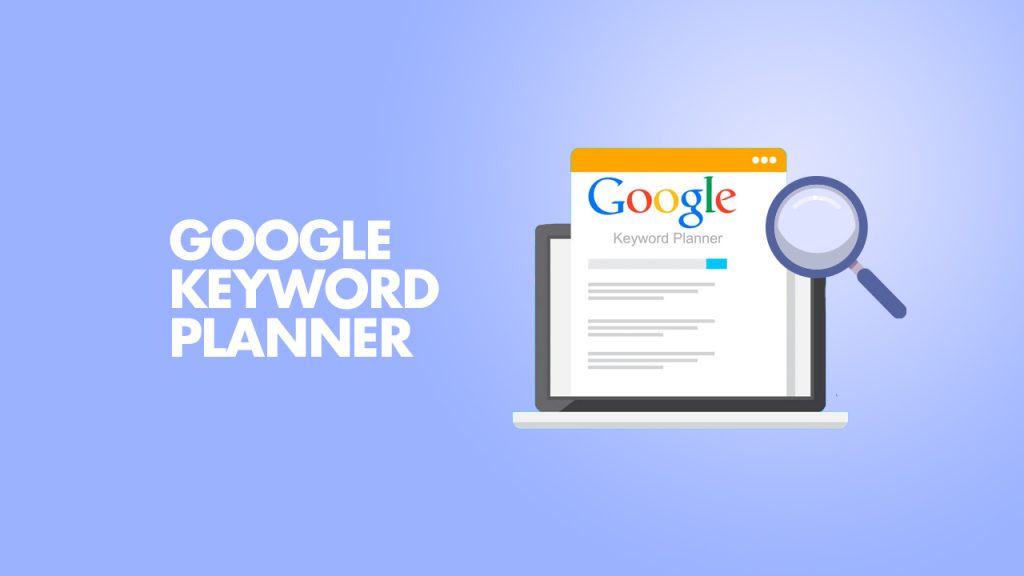
Google Keyword Planner is a free tool that helps businesses discover relevant keywords for their online marketing campaigns. It provides insights into search volumes, keyword trends, and competition levels, allowing you to choose the best keywords for SEO and Google Ads. This tool is essential for optimizing your website content and targeting the right audience effectively.
Here are five key features of Google Keyword Planner:
1. Keyword Search Volume: Find out how often specific keywords are searched for on Google, helping you choose the most relevant terms for your campaigns.
2. Keyword Suggestions: Discover related keywords and new ideas based on your initial search, expanding your reach and targeting.
3. Competition Analysis: See the competition level for each keyword, allowing you to prioritize keywords that are easier to rank for or more cost-effective for ads.
4. Cost Estimates: Get estimated bids for keywords in Google Ads, helping you budget and plan your advertising campaigns effectively.
5. Location-Based Data: Analyze keyword performance by location, enabling you to tailor your campaigns to specific regions or markets.
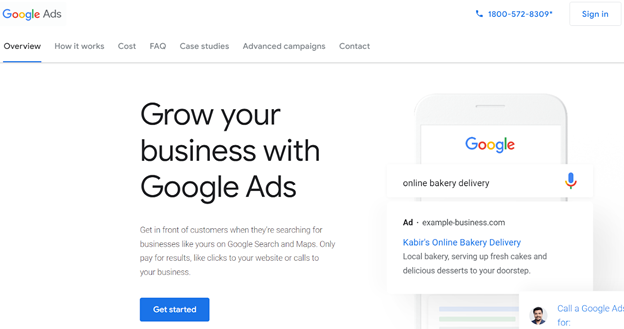
Google Ads is a powerful tool for reaching the right customers and boosting your sales without breaking the bank. With its pay-per-click (PPC) pricing, you only pay when someone clicks on your ad, making it a cost-effective way to drive traffic to your website.
Here’s how it works: First, identify the keywords your ideal customers use when searching for solutions you offer. You bid on these keywords and create concise, targeted text ads based on them. You set a budget for your campaign and use Google Ads’ analytics tools to monitor and optimize your results.
Here are five key features of Google Ads:
1. Targeted Advertising: Reach specific audiences based on keywords, demographics, interests, and location, ensuring your ads are seen by potential customers who are most likely to engage.
2. Pay-Per-Click (PPC) Pricing: Only pay when someone clicks on your ad, allowing for budget-friendly and results-driven advertising.
3. Ad Extensions: Enhance your ads with additional information like phone numbers, location details, or links to specific pages on your website, making your ads more engaging and informative.
4. Detailed Analytics: Track performance metrics such as clicks, impressions, conversions, and cost, providing insights to optimize your campaigns and improve ROI.
5. Ad Scheduling: Control when your ads appear by setting specific times and days, helping you target your audience when they are most likely to be active.
 Google Analytics is a powerful, free tool that provides detailed insights into your website’s performance and user behavior. It tracks key metrics such as visitor numbers, session duration, bounce rates, and traffic sources, helping you understand how users interact with your site. With Google Analytics, you can analyze trends, measure the effectiveness of your marketing campaigns, and make data-driven decisions to improve your website’s user experience and achieve your business goals.
Google Analytics is a powerful, free tool that provides detailed insights into your website’s performance and user behavior. It tracks key metrics such as visitor numbers, session duration, bounce rates, and traffic sources, helping you understand how users interact with your site. With Google Analytics, you can analyze trends, measure the effectiveness of your marketing campaigns, and make data-driven decisions to improve your website’s user experience and achieve your business goals.
Here are five key features of Google Analytics:
1. Audience Insights: Gain detailed information about your website visitors, including their demographics, interests, and geographic locations, helping you understand your audience better.
2. Traffic Sources: Analyze where your website traffic comes from—whether it’s search engines, social media, direct visits, or referral links—to gauge the effectiveness of your marketing channels.
3. Behavior Reports: Track how users navigate through your site, including which pages they visit, how long they stay, and their interactions, allowing you to optimize user experience and content.
4. Conversion Tracking: Set up and monitor goals and e-commerce tracking to measure how well your website achieves key objectives, such as form submissions, purchases, or sign-ups.
5. Custom Reports and Dashboards: Create tailored reports and dashboards to focus on specific metrics and insights that matter most to your business, making data analysis more relevant and actionable.
Pricing :
The basic version of Google Analytics is available at no cost. For advanced features, Google Analytics 360 offers premium plans starting at $150,000 per year.

Google Alerts is a fantastic tool for staying updated on mentions, news, or updates related to your chosen keywords or phrases. After setting it up, you’ll get real-time notifications via email or RSS whenever your selected terms are mentioned online.
This tool is perfect for monitoring your business’s online reputation, promptly addressing any mentions of your brand, and keeping up with the latest industry trends.
Here are five key features of Google Alerts:
1. Real-Time Notifications: Receive instant email or RSS feed alerts whenever your chosen keywords or phrases appear online, helping you stay updated on relevant mentions and news.
2. Customizable Alerts: Tailor your alerts based on keywords, language, region, and the type of sources you want to monitor, ensuring you get the most relevant information.
3. Simple Setup: Easily create alerts with just a few clicks by entering your keywords and preferred delivery settings, making it accessible and user-friendly.
4. Comprehensive Coverage: Monitor a wide range of sources, including news articles, blogs, forums, and websites, to get a broad view of online mentions and trends.
5. Historical Data Access: Review past alerts to track changes in mentions over time, which can help you analyze trends and assess the impact of your online presence.
conclusion.
In conclusion, in this article we talking just for Top 5 Google tools for small business but Google’s suite of tools provides a robust foundation for small business owners seeking to enhance their online presence, streamline operations, and drive growth. Google My Business helps you improve local visibility and engage with customers directly, while Google Analytics offers detailed insights into your website’s performance, helping you make informed decisions. Google Ads enables targeted advertising to reach the right audience, and Google Keyword Planner assists with optimizing your content strategy. Google Alerts keeps you updated on relevant mentions and industry trends.
Beyond these, Google offers additional services that can further benefit your business. Google Workspace (formerly G Suite) enhances productivity with tools like Gmail, Google Drive, and Google Calendar for seamless collaboration and communication. YouTube, a Google platform, provides a powerful channel for content marketing and brand promotion through video. Google Search Console helps you monitor and improve your website’s performance in Google Search results.
By integrating these diverse Google services, businesses can create a comprehensive strategy that not only drives traffic and engagement but also enhances overall operational efficiency and competitive edge.
Read More in Business Tool :