Google Sheets for Business: A Comprehensive Guide to Enhancing Efficiency

Google Sheets is a free, cloud-based spreadsheet tool from Google that allows users to create, edit, and collaborate on spreadsheets in real-time. It offers features for data analysis, chart creation, and automation through formulas and Google Apps Script. Accessible from any device with internet access, Google Sheets is commonly used for tasks like budgeting, project management, and data tracking.
Introduction
Google Sheets, a versatile spreadsheet tool within Google Workspace, has become invaluable to businesses of all sizes. From startups managing inventory to enterprises tracking employee data, Google Sheets provides a powerful, accessible, and collaborative platform for organizing and analyzing data. With the availability of specialized templates, this tool is tailored for diverse business needs, streamlining everything from budgeting to daily planning.
This article dives deep into Google Sheets’ potential for businesses, exploring its functions, benefits, and the specific templates that can simplify core operations like inventory, CRM, ERP, HR, and financial planning.
Understanding Google Sheets: What It Offers Businesses
Google Sheets is a cloud-based spreadsheet software that offers real-time collaboration, robust data handling, and flexible customization options. Its accessibility from any internet-connected device makes it ideal for distributed teams, and with Google’s add-ons, formulas, and app integrations, Sheets is as powerful as it is easy to use. Here’s how Google Sheets is transforming business workflows:
- Cost Efficiency: Google Sheets is free for basic use, with advanced features available in the affordable Google Workspace subscription. This makes it accessible for small businesses and startups with limited budgets.
- Accessibility and Collaboration: Team members can access Google Sheets from anywhere, and with real-time editing, it supports seamless collaboration without file-sharing hassles.
- Customizability with Templates and Formulas: Ready-made templates and customizable formulas allow businesses to adapt Sheets to various functions without requiring complex coding or extensive software knowledge.
Using Google Sheets Templates to Simplify Business Functions
Templates in Google Sheets provide a foundation for organizing data effectively, without building from scratch. Below are key templates that businesses can leverage for better productivity and organization.
1. Inventory Management
Managing stock levels, tracking reorder points, and keeping tabs on suppliers are essential tasks for any product-based business. Google Sheets templates for inventory management offer a simplified way to maintain organized and accessible stock data.
- Purpose: Track product quantities, restocking needs, and supplier contacts.
- How to Use: Record stock levels and set alerts for low inventory. Inventory templates also enable tracking purchase orders and categorizing products for easier management.
This template can replace a dedicated ERP system for smaller operations, offering an affordable solution for essential inventory tasks. Customizable fields make it possible to adapt the template as your product line or inventory needs grow.
2. Customer Relationship Management (CRM)
CRM is crucial for tracking customer interactions, managing leads, and nurturing customer relationships. With Google Sheets’ CRM templates, businesses can implement a system for capturing client data, tracking communication, and managing follow-ups without investing in full-scale CRM software.
- Purpose: Manage client data, track customer interactions, and organize sales efforts.
- How to Use: CRM templates allow for client details, such as contact information, purchase history, and follow-up notes. These records help streamline sales efforts and strengthen customer relationships.
CRM templates in Sheets offer easy integration with Google Forms for data entry and Apps Script for automation, enhancing functionality without requiring costly software.
3. Human Resources (HR)
Google Sheets HR templates help track employee data, time off, and performance reviews. They serve as a basic yet effective way to manage workforce information, providing an organized structure for employee records and routine HR tasks.
- Purpose: Keep track of employee information, attendance, and review schedules.
- How to Use: Record employee details like contact information, job roles, and performance review notes. Attendance tracking and vacation records can be automated, simplifying HR management.
For small to medium businesses, HR templates in Sheets can serve as a substitute for an HR software, helping organize team data while staying within budget.
4. Daily and Monthly Planners
Planning templates keep teams on task and on schedule, supporting both personal productivity and project management. Google Sheets’ planner templates provide a structured framework to allocate daily tasks, set deadlines, and monitor progress.
- Purpose: Structure tasks, deadlines, and objectives for individual or team projects.
- How to Use: Use a daily planner to prioritize tasks and a monthly planner to manage longer-term goals. For team projects, these templates provide a shared space for updates, ensuring everyone is aligned.
This approach is ideal for managing work schedules, coordinating tasks, and keeping team members on track, especially for remote or hybrid teams.
5. Monthly Budget
Managing finances is crucial to any business’s stability and growth. Google Sheets offers templates that simplify budgeting by organizing expenses, income, and savings goals in one place.
- Purpose: Track income and expenses, and set budget goals.
- How to Use: Budget templates categorize financial inflows and outflows, generating summaries that visualize monthly financial health. With built-in charts and tracking functions, budgeting templates make financial oversight straightforward and accessible.
For businesses looking to gain control over finances without complex accounting software, Sheets’ budgeting templates are a practical and effective tool.
Customizing Google Sheets for Advanced Business Needs
Google Sheets’ adaptability goes beyond basic templates. By integrating with Google Forms, Apps Script, and add-ons like “Yet Another Mail Merge” for automated emails, businesses can create workflows tailored to specific needs. Here’s how to maximize Sheets:
- Automation with Apps Script: Automate repetitive tasks, like sending reminders or updating sheets, to save time and reduce errors.
- Data Collection with Google Forms: Collect information directly into Sheets, streamlining data entry for HR, CRM, and customer feedback.
- Integration with Other Tools: Connect Sheets to analytics tools like Google Data Studio or Power BI, creating comprehensive reports for deeper business insights.
Frequently Asked Questions
- What is the primary advantage of using Google Sheets over other software?
Google Sheets offers real-time collaboration, accessibility from any device, and cost-effectiveness, especially for small businesses. - How can I use Google Sheets for financial tracking?
With budgeting templates, you can easily categorize expenses and monitor your financial position monthly, quarterly, or annually. - Is Google Sheets secure enough for business data?
Google provides robust security features for Sheets, including encryption, access controls, and multi-factor authentication. - Can I use Google Sheets as an ERP or CRM alternative?
For small operations, yes. Sheets offers customizable templates for inventory and CRM, but larger businesses may benefit from dedicated software for complex needs.
Conclusion: Unlock the Power of Google Sheets in Your Business
Google Sheets stands out as a versatile and cost-effective tool for businesses, offering templates that support core operations, from HR to CRM and inventory management. For small businesses or startups, Sheets’ accessibility and collaborative capabilities make it an ideal choice for organizing and managing essential functions without significant expense. Embracing Google Sheets templates can help streamline operations, improve data accuracy, and keep your team aligned, positioning your business for growth and success.
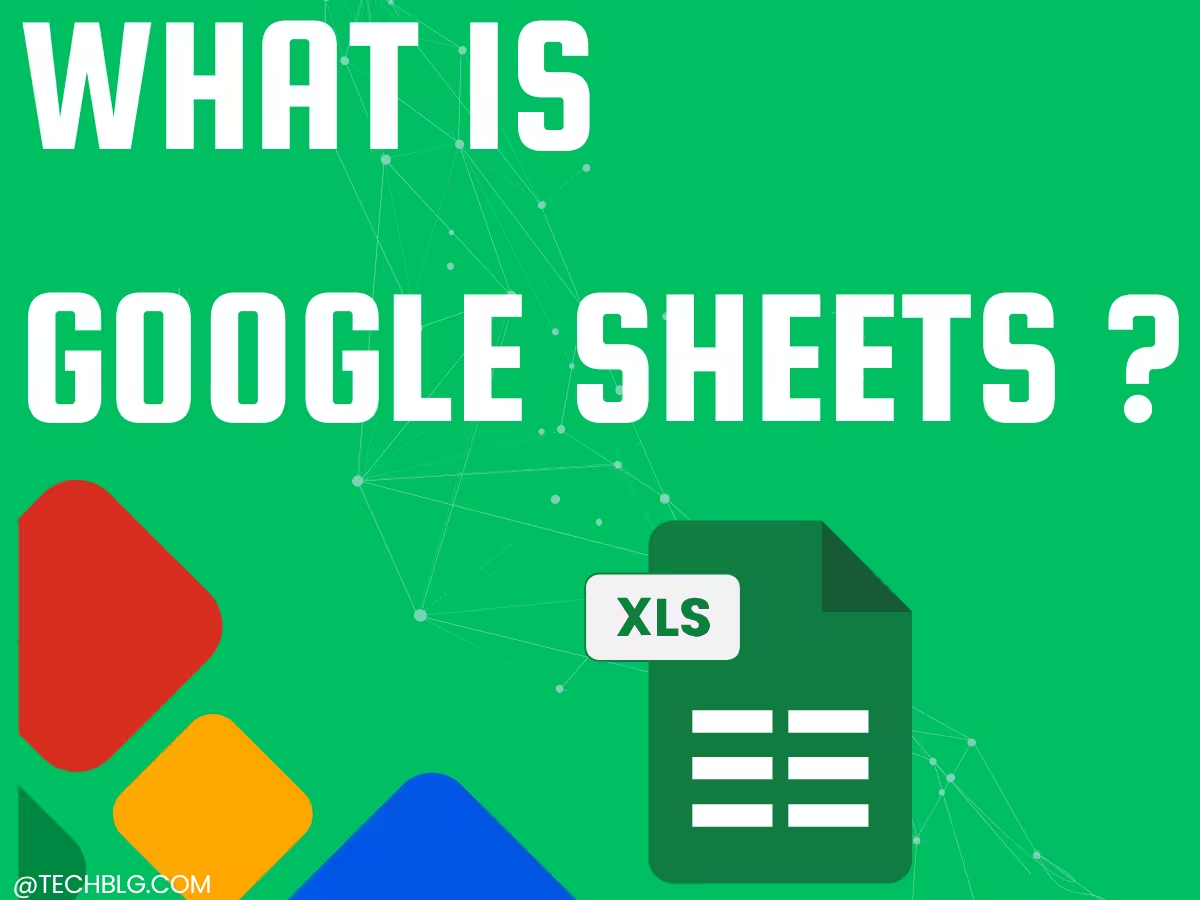
Leave a Reply