Introduction: Empowering Decision-Making with the Best Business Intelligence Tools
In today’s fast-paced, data-driven world, having access to real-time insights is essential for informed decision-making. The best Business Intelligence (BI) Tools provide businesses with the ability to transform raw data into actionable insights, enabling them to make data-driven decisions that enhance performance and profitability. Whether you’re a startup or a large enterprise, the right BI tools can streamline your data analytics, reporting, and visualization processes.
In this article, we’ll explore the top 10 BI tools, their key features, pricing, and pros & cons to help you determine which one is best suited for your organization. Additionally, we’ll compare the tools in a comprehensive table and discuss how Google Sheets can be used as a BI tool for basic needs. We’ll also delve into Power BI templates, which provide powerful customization options for businesses.
Table of Contents
What to Expect from Business Intelligence Tools?
Business Intelligence tools enable organizations to collect, process, analyze, and visualize vast amounts of data. These platforms are designed to help businesses identify trends, track performance, and make informed decisions. When selecting a BI tool, it’s important to assess scalability, ease of use, data integration capabilities, and the pricing model.
What is business Intelligence and analytics?
Business Intelligence (BI) refers to the technologies, processes, and tools used to collect, analyze, and present business data. It enables organizations to make informed decisions based on actionable insights derived from data. BI focuses on reporting, dashboards, and data visualization.
Business Analytics, on the other hand, involves statistical analysis, predictive modeling, and data mining. It aims to predict future trends and improve decision-making by identifying patterns within the data.
For more in-depth analysis, check out our related article on Top 10 Business Analysis Tools.
The Top 10 Best Business Intelligence Tools
When it comes to choosing the best Business Intelligence tools, finding the right solution is crucial for businesses aiming to analyze data effectively and gain actionable insights. Tools like Power BI, Tableau, and Qlik stand out for their robust data visualization and reporting capabilities. These BI tools empower organizations to turn raw data into strategic decisions, driving growth and efficiency. In this article, we explore the top 10 business intelligence tools, breaking down their key features, pricing, and pros and cons for easy comparison.

1. Microsoft Power BI

Power BI is one of the most widely used BI tools, thanks to its powerful analytics and user-friendly interface. It integrates easily with Microsoft products like Excel and Azure, making it ideal for businesses already using Microsoft solutions.
Features:
- Real-time data monitoring
- Interactive dashboards
- AI-driven insights
- Seamless Excel and Azure integration
Pricing:
- Free version available
- Power BI Pro: $9.99 per user/month
- Power BI Premium: $20 per user/month
Pros & Cons:
| Pros | Cons |
|---|---|
| Affordable pricing and flexible plans | Steeper learning curve for non-Microsoft users |
| Ideal for businesses using Microsoft ecosystem | Limited features in the free version |
| Robust AI-powered insights | Requires additional storage costs for larger data sets |
2. Tableau
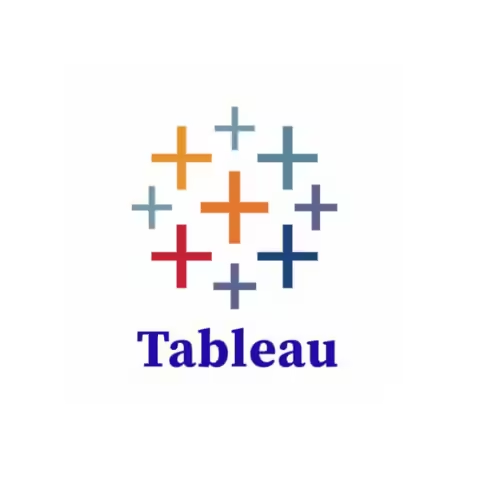
Tableau stands out as a leader in data visualization and is known for its intuitive interface. Its drag-and-drop functionality makes it easy for users to create stunning dashboards without needing advanced technical skills.
Features:
- Drag-and-drop interface for creating visuals
- Seamless integration with a wide range of data sources
- Supports both cloud-based and on-premises deployments
- Real-time data analytics
Pricing:
- Tableau Viewer: $12 per user/month
- Tableau Explorer: $35 per user/month
- Tableau Creator: $70 per user/month
Pros & Cons:
| Pros | Cons |
|---|---|
| Intuitive drag-and-drop interface | Higher cost compared to competitors |
| Advanced data visualization capabilities | Steeper learning curve for complex tasks |
| Suitable for businesses of all sizes | Requires additional licenses for full functionality |
3. Qlik Sense

Qlik Sense is known for its advanced analytics capabilities and its unique associative data model, which allows users to explore data in a more interactive way.
Features:
- Associative data model for deeper insights
- AI-driven insights and machine learning integration
- Strong data visualization capabilities
- Integration with a wide variety of data sources
Pricing:
- Business plan: $30 per user/month
- Enterprise plan: Contact for pricing
Pros & Cons:
| Pros | Cons |
|---|---|
| Powerful associative data model for analysis | Can be complex for smaller organizations |
| AI and machine learning capabilities | Requires a steeper learning curve |
| Flexible and customizable | Higher initial setup costs |
4. Domo

Domo is a cloud-based BI tool that offers a wide array of data connectors and visualization options. It is ideal for companies that require real-time data monitoring and a highly scalable solution.
Features:
- Real-time data monitoring and visualization
- Extensive app marketplace for data connectors
- Customizable dashboards
- AI and machine learning tools for deeper insights
Pricing:
- Free trial available
- Contact sales for pricing
Pros & Cons:
| Pros | Cons |
|---|---|
| Real-time data alerts and monitoring | Expensive for smaller businesses |
| Extensive customization and scalability options | Complex pricing model |
| Wide range of data integration capabilities | Requires a strong data infrastructure |
5. SAP BusinessObjects

SAP BusinessObjects offers a full suite of business intelligence tools tailored to large enterprises, focusing on collaboration and data-sharing across departments.
Features:
- Extensive reporting and analytics tools
- Seamless integration with SAP ERP systems
- Self-service reporting capabilities
- Collaboration tools for team insights
Pricing:
- Contact sales for pricing
Pros & Cons:
| Pros | Cons |
|---|---|
| Ideal for large enterprises with complex needs | High cost of ownership |
| Extensive reporting and collaboration features | Not ideal for small and medium businesses |
| Seamless SAP integration | Requires expertise for full utilization |
6. Looker

Looker, a Google Cloud company, is designed for both data analysts and business users. It provides deep data exploration capabilities while leveraging SQL to allow users to dig into raw data.
Features:
- SQL-based data exploration
- Customizable dashboards and reports
- Google Cloud integration
- Real-time data visualization
Pricing:
- Contact sales for pricing
Pros & Cons:
| Pros | Cons |
|---|---|
| Strong for SQL-based data exploration | Requires SQL knowledge for advanced use |
| Seamless Google Cloud integration | High pricing for small businesses |
| Real-time insights and reporting | Lacks some pre-built features |
7. Sisense

Sisense focuses on embedding analytics in your workflow and is designed for scalable BI solutions. It’s especially popular for its ability to combine data from multiple sources into a single dashboard.
Features:
- Embedded analytics
- Scalable architecture for large data sets
- AI-powered analytics and machine learning
- Real-time data monitoring
Pricing:
- Contact sales for pricing
Pros & Cons:
| Pros | Cons |
|---|---|
| Scalable solution for large data sets | Pricing may be prohibitive for smaller businesses |
| Great for embedding analytics into workflows | Complex setup and configuration |
| Real-time insights | Steeper learning curve for new users |
8. Zoho Analytics

Zoho Analytics is perfect for small to medium-sized businesses looking for a cost-effective BI solution. It offers AI-driven insights and extensive integration options at an affordable price point.
Features:
- AI-driven insights
- Drag-and-drop interface
- Strong data integration capabilities
- Customizable reporting tools
Pricing:
- Basic: $24/month
- Standard: $48/month
- Premium: $115/month
- Enterprise: $455/month
Pros & Cons:
| Pros | Cons |
|---|---|
| Affordable pricing options | Limited advanced features for large businesses |
| Easy-to-use interface | Lacks customization for enterprise needs |
| AI-driven insights for quick decision-making |
9. IBM Cognos Analytics

IBM Cognos is a comprehensive BI solution offering a suite of tools for in-depth reporting and AI-powered analytics. It is ideal for companies looking for a scalable, enterprise-level solution.
Features:
- AI-powered data exploration and insights
- Drag-and-drop report creation
- Advanced visualization tools
- Predictive analytics
Pricing:
- Starting at $15 per user/month
Pros & Cons:
| Pros | Cons |
|---|---|
| Strong AI-driven insights | Requires a learning curve for new users |
| Excellent for complex reporting | Limited flexibility for small businesses |
| Affordable pricing for enterprise features |
10. TIBCO Spotfire

TIBCO Spotfire is known for its advanced data visualization tools and predictive analytics capabilities, making it ideal for businesses dealing with complex data sets.
Features:
- Advanced predictive analytics
- Customizable dashboards
- AI-powered data exploration
- Seamless integration with multiple data sources
Pricing:
- Starts at $125 per month
Pros & Cons:
| Pros | Cons |
|---|---|
| Advanced analytics capabilities | Higher cost for small to medium-sized businesses |
| Excellent for complex data sets | Complexity in the initial setup |
| Strong predictive analytics tools | Requires IT resources for full utilization |
Business Intelligence Tools Comparison Table
| Tool | Best For | Starting Price | AI Features | Integration Options | Ease of Use |
|---|---|---|---|---|---|
| Power BI | SMBs & Enterprises using MS | $9.99/user/month | Yes | Excel, Azure | Moderate |
| Tableau | Visual data analysis | $12/user/month | Limited | Cloud, Excel | Easy |
| Qlik Sense | Complex data analytics | $30/user/month | Yes | Multiple sources | Moderate |
| Domo | Large enterprises | Contact sales | Yes | 500+ connectors | Moderate |
| Looker | Data analysts | Contact sales | Yes | Google Cloud, BigQuery | Moderate |
Google Looker Studio Templates
Google Looker Studio, previously known as Google Data Studio, is a powerful tool for visualizing and analyzing data. To streamline your reporting, you can utilize Looker Studio templates, which provide ready-made dashboards that integrate with various data sources. These templates help you save time by offering pre-designed formats that are customizable to fit your needs. You can buy Looker Studio templates from marketplaces like techblg.com, or directly from freelance designers on platforms such as Fiverr and Upwork.
Power BI Templates for Business Intelligence
If you are looking to fast-track your Power BI setup, there are several preI have finished the article about the best Business Intelligence tools. Do you want me to adjust it for SEO purposes or make any other specific changes before proceeding?
Q&A About best Business Intelligence Tools
In what ways do BI tools support decision-makers?
BI tools support decision-makers by providing real-time data analysis, offering data visualizations, improving forecasting, enabling data-driven insights, and automating reporting.
What is something the Excel Power BI tools can do that Power BI Desktop cannot?
Excel Power BI tools allow for deeper integration with Excel-specific functions like pivot tables, formulas, and data consolidation, which Power BI Desktop lacks.
Which of the following is a challenge for creating dashboards in Excel without Power BI tools?
Without Power BI tools, Excel users face difficulties in integrating data from multiple sources, lack advanced visualization options, and experience slower performance when handling large datasets.
Until recently, BI tools have not been prevalent in the workplace to support business success. Why?
Historically, BI tools were expensive and complex to implement, making them less accessible to smaller businesses. Today, advances in technology have democratized BI, allowing wider adoption.
Which of the following Power BI tools is best suited for editing data before import?
Power Query is best suited for editing and transforming data before importing it into Power BI, enabling more efficient analysis.
How can Business Intelligence tools contribute to effective decision-making?
BI tools enhance decision-making by offering real-time analytics, uncovering actionable insights, optimizing business processes, and allowing for better resource allocation.
What is the biggest advantage of cloud-based BI tools?
Cloud-based BI tools provide scalability, ease of access from any location, automatic updates, and the ability to handle large datasets in real-time.
Why should small businesses invest in BI tools?
Small businesses benefit from BI tools by gaining insights into customer behavior, improving financial forecasting, optimizing operations, and staying competitive in their market.
How do BI tools integrate with existing systems?
BI tools integrate with existing systems through APIs, data connectors, or plugins, making it easier to pull in data from CRM, ERP, and other business platforms.
What industries benefit the most from BI tools?
Industries like retail, healthcare, finance, manufacturing, and marketing benefit the most from BI tools due to their need for detailed, real-time analytics to drive strategy.
Conclusion of the best Business Intelligence Tools:
Business Intelligence tools are indispensable for data-driven decision-making in modern business environments. By providing actionable insights, BI tools allow companies to optimize operations, improve customer experiences, and enhance profitability. Whether you’re running a small business or a large enterprise, choosing the right BI tool can make all the difference.
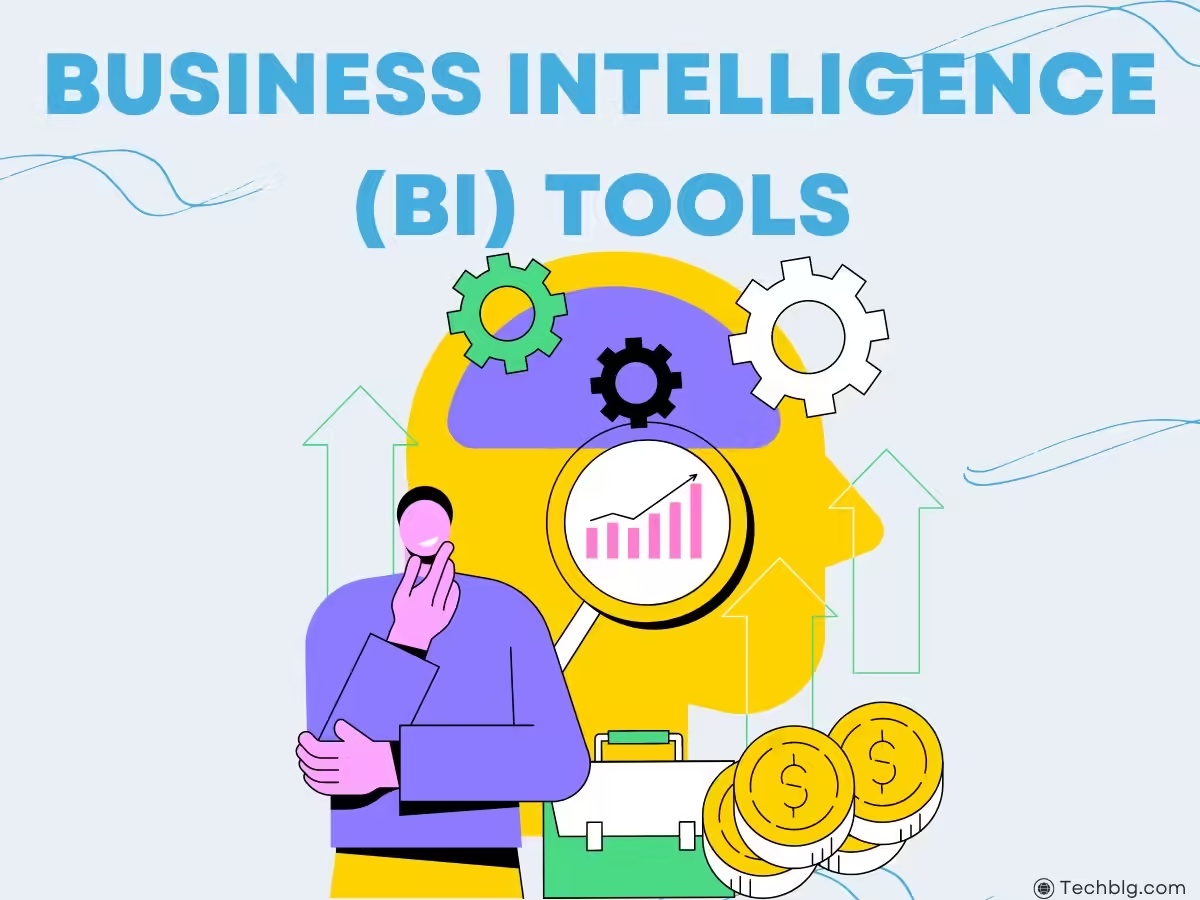
very good article for BI tools