Introduction: Why Time Tracking Software is Essential for Small Businesses
When it comes to managing productivity and efficiency, especially in a small business, time tracking software for small business plays a crucial role. Whether it’s monitoring employee hours, improving project timelines, or ensuring accurate billing, time tracking tools have become essential for streamlining operations and boosting profitability. In this article, we will explore five of the best time tracking software options for small businesses, providing a detailed breakdown of their features, pricing, pros, and cons. By understanding the landscape of these tools, you can make an informed decision that fits your company’s unique needs.
For startups looking to combine time tracking with other operational software, our articles on Best HR Software for Startups and Best Project Management Software might also offer valuable insights to complement this guide.
Table of Contents
Top 5 Time Tracking Software for Small Businesses

Choosing the right time tracking software can be transformative for small businesses, helping to streamline operations, improve billing accuracy, and boost productivity. With so many options available, it’s important to select a tool that meets your unique business needs. In this list of the top 5 Time Tracking Software for Small Businesses, we’ll explore leading platforms like QuickBooks Time, Clockify, BambooHR, and others, each offering distinct features, integrations, and pricing models to support efficient time management and overall business success.
1. QuickBooks Time Review

QuickBooks Time (formerly TSheets) is one of the most popular time tracking software solutions, particularly well-suited for small businesses that already use QuickBooks for accounting. It simplifies payroll and time tracking by seamlessly integrating with various accounting and payroll platforms, ensuring smooth data transfers between your business tools.
Key Features:
- GPS tracking for remote teams
- Mobile app for clocking in/out
- Time-off tracking and scheduling
- Customizable reports for payroll and invoicing
- Integration with QuickBooks, Xero, and Gusto
Pricing: Starts at $20/month + $8 per user/month.
Pros:
- Excellent integration with QuickBooks
- Easy-to-use mobile interface
- GPS tracking feature is great for field teams
Cons:
- Pricing can be high for larger teams
- No advanced project management features
2. Timesheet App Review

The Timesheet App offers an intuitive solution for tracking employee hours, project progress, and overall business efficiency. Ideal for small teams, it comes with various features that make monitoring employee time simple yet effective.
Key Features:
- Time tracking with customizable timesheets
- Invoice generation based on hours worked
- Project and task-based tracking
- Offline mode for remote work
- Notifications and reminders for deadlines
Pricing: Free for up to 3 users; premium plans start at $4 per user/month.
Pros:
- User-friendly interface
- Affordable for small businesses
- Offline mode is useful for fieldwork
Cons:
- Limited integration options
- No payroll or HR features
3. BambooHR Time Tracking Review

BambooHR is well-known for its HR solutions, but its time tracking module also offers robust tools for small businesses to manage employee attendance, time-off, and workforce efficiency. As part of an all-in-one HR solution, BambooHR time tracking integrates well with other HR functionalities like payroll, benefits, and onboarding.
Key Features:
- Time-off management
- Automatic reminders for timesheet submissions
- Employee self-service portal
- Integration with payroll systems like Gusto and ADP
- Comprehensive reporting features
Pricing: Custom pricing based on company size.
Pros:
- Seamless integration with other HR features
- Ideal for companies looking for all-in-one solutions
- Excellent employee self-service portal
Cons:
- Custom pricing means costs can increase as your team grows
- Lacks advanced project management tools
4. Clockify Review
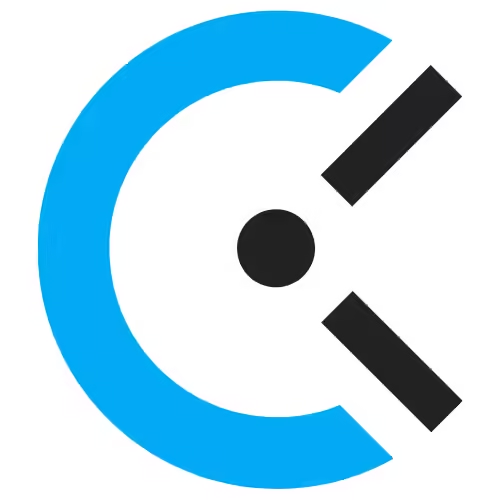
Clockify offers one of the most versatile time tracking platforms, with a generous free plan that supports unlimited users and projects. It’s perfect for small businesses that need a flexible, affordable solution to track hours, monitor employee progress, and generate detailed reports.
Key Features:
- Unlimited users and projects (even on the free plan)
- Detailed timesheet tracking for individual tasks and projects
- Billable hours tracking
- Integration with Asana, Trello, Slack, and other tools
- Reports and analytics to monitor employee performance
Pricing: Free for unlimited users; paid plans start at $9.99 per user/month for advanced features.
Pros:
- Highly affordable with a robust free plan
- Great for small teams with simple time tracking needs
- Integrates with popular project management tools
Cons:
- Lacks advanced scheduling or payroll features
- Limited customer support on the free plan
5. Harvest Review

Harvest is a time tracking tool built for small businesses that need to track billable hours, generate invoices, and keep tabs on project budgets. It’s particularly useful for businesses in service industries like consulting, design, or development, where accurate time tracking is directly linked to client billing.
Key Features:
- Time and expense tracking
- Automatic invoicing based on billable hours
- Project budgeting and forecasting
- Integrates with Trello, Slack, QuickBooks, and more
- Visual reports for time spent on tasks and projects
Pricing: Free for 1 user; $12 per user/month for paid plans.
Pros:
- Great for service-based businesses
- Integration with popular tools like QuickBooks and Trello
- Invoicing and billing features are easy to use
Cons:
- Expensive for teams with many users
- Limited payroll functionalities
FAQs: Most Common Questions About time tracking software for small business
- What is time tracking software for small business?
Time tracking software helps businesses monitor employee hours, manage projects, and generate reports for billing or payroll. - Why do small businesses need time tracking software?
Time tracking software improves productivity, ensures accurate billing, and simplifies payroll and compliance processes. - What is the best time tracking software for small businesses?
QuickBooks time tracking software for small business and Harvest are often considered the best, but others like BambooHR and Clockify are also great options depending on your specific needs. - Does time tracking software integrate with payroll systems?
Yes, many time tracking tools, like QuickBooks Time and BambooHR, offer integration with payroll systems such as Gusto and ADP. - Is there free time tracking software for small business available?
Yes, Clockify offers a robust free plan that supports unlimited users and projects.
Conclusion time tracking software for small business
Time tracking software is essential for small businesses aiming to streamline their operations, reduce manual data entry, and improve productivity. Whether you need a simple time tracker for a few employees or an all-in-one solution that integrates with payroll and HR, there’s a tool on the market to meet your needs. QuickBooks Time, BambooHR, and Clockify offer different advantages depending on the size and nature of your business, ensuring you can find the perfect match.
2 thoughts on “time tracking software for small business”