
Unveiling the Features of Windows 7: A Deep Dive into Microsoft’s Beloved Operating System
Introduction
Released by Microsoft in October 2009, Unveiling the Features of Windows 7 remains one of the most celebrated operating systems in the history of personal computing. Building on the foundation laid by its predecessor, Windows Vista, Windows 7 introduced a range of enhancements and new features that captivated users and earned it widespread acclaim. This comprehensive article explores the key features of Windows 7, highlighting how they contributed to its success and made it a favorite among both casual users and professionals.
1. Streamlined User Interface
- Taskbar Improvements: One of the most significant changes in Windows 7 was the redesign of the taskbar. Unlike previous versions, the Windows 7 taskbar, often referred to as the “Superbar,” featured larger icons and a more streamlined appearance. Users could pin frequently used applications to the taskbar for quick access and benefit from jump lists, which provided quick access to recent files and tasks related to the pinned applications.
- Aero Peek: Aero Peek was a new feature that allowed users to quickly view the desktop by hovering over the small rectangle at the far right of the taskbar. This functionality was particularly useful for previewing open windows and accessing desktop gadgets without minimizing all open applications.
- Aero Snap and Aero Shake: Aero Snap enabled users to quickly resize and arrange windows by dragging them to the edges of the screen. For example, dragging a window to the left or right edge of the screen would make it fill half of the display, while dragging it to the top edge would maximize it. Aero Shake allowed users to minimize all other open windows by clicking and shaking the title bar of the active window, making it easier to focus on a single task.
2. Enhanced File Management
- Libraries: Windows 7 introduced the concept of Libraries, which provided a unified view of files and folders from various locations on a computer. Libraries such as Documents, Pictures, Music, and Videos allowed users to organize their files more effectively and access them from a central location.
- Improved Windows Search: The search functionality in Windows 7 was significantly improved, making it faster and more efficient. The search box in the Start menu and Explorer window offered real-time search results as users typed, helping them locate files, folders, and applications quickly.
- Folder Navigation: Windows 7 enhanced the folder navigation experience with features like breadcrumb navigation, which displayed the path to the current folder and allowed users to navigate back to previous levels with a single click. The new Libraries feature also made it easier to manage and access files across different locations.
3. Enhanced Performance and Efficiency
- Faster Startup and Shutdown: Windows 7 offered improved performance over Windows Vista, including faster startup and shutdown times. These optimizations contributed to a more responsive and efficient computing experience.
- Reduced System Resource Usage: Windows 7 was designed to use system resources more efficiently, resulting in better performance on a wide range of hardware configurations. This optimization made it possible for users with older or less powerful computers to experience smoother and more reliable performance.
- Improved Power Management: The operating system included enhancements to power management, allowing users to manage their computer’s power settings more effectively. Features like improved sleep and hibernation modes contributed to longer battery life on laptops and reduced power consumption on desktop systems.
4. User Account Control (UAC) Enhancements
- Less Intrusive UAC: Windows 7 improved the User Account Control (UAC) feature, which was introduced in Windows Vista to enhance security by prompting users for permission before allowing changes to system settings. In Windows 7, UAC prompts were less frequent and less intrusive, providing users with more control over their security settings without compromising usability.
- Customizable UAC Settings: Users had greater control over UAC settings in Windows 7, allowing them to adjust the level of notifications they received. This customization ensured that users could balance security with convenience according to their preferences.
5. Improved Networking and Connectivity
- HomeGroup: Windows 7 introduced HomeGroup, a feature designed to simplify the process of sharing files and printers between computers on a local network. HomeGroup made it easier for users to set up and manage network connections, share media, and access shared resources across multiple devices.
- Improved Network Location Awareness: The operating system offered better network location awareness, automatically adjusting settings based on the type of network a computer was connected to (e.g., home, work, or public). This feature enhanced security and convenience by applying appropriate settings for each network environment.
- Wi-Fi and Device Compatibility: Windows 7 included support for a wide range of wireless devices and improved Wi-Fi connectivity. The operating system also featured better compatibility with various hardware components and peripherals, reducing the likelihood of driver-related issues.
6. Enhanced Multimedia and Entertainment
- Windows Media Center: Windows 7 included Windows Media Center, which provided a comprehensive platform for managing and enjoying multimedia content. Users could watch and record TV shows, play music and videos, and view photos through an intuitive interface.
- DirectX 11: The operating system supported DirectX 11, a technology that enhanced gaming and multimedia experiences by providing better graphics performance and improved support for advanced visual effects.
- Improved Photo and Video Management: Windows 7 introduced enhancements to photo and video management, including improved tools for editing, organizing, and sharing media files. The operating system also included a redesigned Windows Photo Viewer for a more efficient and visually appealing experience.
7. Security Enhancements
- BitLocker and BitLocker To Go: Windows 7 Professional and Ultimate editions included BitLocker, a disk encryption feature that helped protect data by encrypting the entire hard drive. BitLocker To Go extended this protection to removable drives, such as USB flash drives, ensuring that sensitive information remained secure.
- Windows Defender: The operating system included Windows Defender, a built-in anti-malware tool designed to protect against spyware and other malicious software. Windows Defender offered real-time protection and regular scans to help keep the system secure.
- Enhanced Firewall: Windows 7 featured an improved Windows Firewall with more granular control over network traffic. Users could configure advanced settings to control inbound and outbound connections, enhancing overall network security.
8. Customization and Personalization
- Aero Themes: Windows 7 continued the Aero theme introduced in Windows Vista, offering users the ability to personalize the look and feel of their desktop with various themes, including different color schemes, wallpapers, and window styles.
- Gadgets: The operating system supported desktop gadgets, small applications that could be added to the desktop to display useful information such as weather, calendar events, and news headlines. While gadgets were popular for customization, they were later removed in Windows 8 due to security concerns.
- Desktop Background Slideshow: Windows 7 allowed users to set up a slideshow of desktop backgrounds, automatically cycling through a collection of images to keep the desktop visually interesting and dynamic.
9. Improved Compatibility and Support
- Legacy Application Support: Windows 7 maintained compatibility with a wide range of legacy applications, making it easier for users to run older software programs without encountering compatibility issues.
- Driver Support: The operating system included extensive driver support for various hardware components, reducing the need for users to manually search for and install drivers. This compatibility contributed to a smoother setup process and improved hardware performance.
- Virtualization: Windows 7 Professional and Ultimate editions included support for virtualization technologies such as Windows XP Mode. This feature allowed users to run Windows XP applications within a virtual machine, providing compatibility for legacy software while using a modern operating system.
Conclusion
Windows 7 represents a significant milestone in the evolution of Microsoft’s operating systems. With its user-friendly interface, enhanced performance, and innovative features, Windows 7 earned widespread acclaim and remains a beloved operating system for many users. Its impact on the technology landscape is evident in the way it set new standards for usability, security, and multimedia capabilities.
Although support for Windows 7 officially ended on January 14, 2020, its legacy continues to influence subsequent versions of Windows and remains a nostalgic favorite for those who experienced its advantages firsthand. The features introduced in Windows 7 paved the way for future advancements in computing, solidifying its place in the history of personal and professional technology.
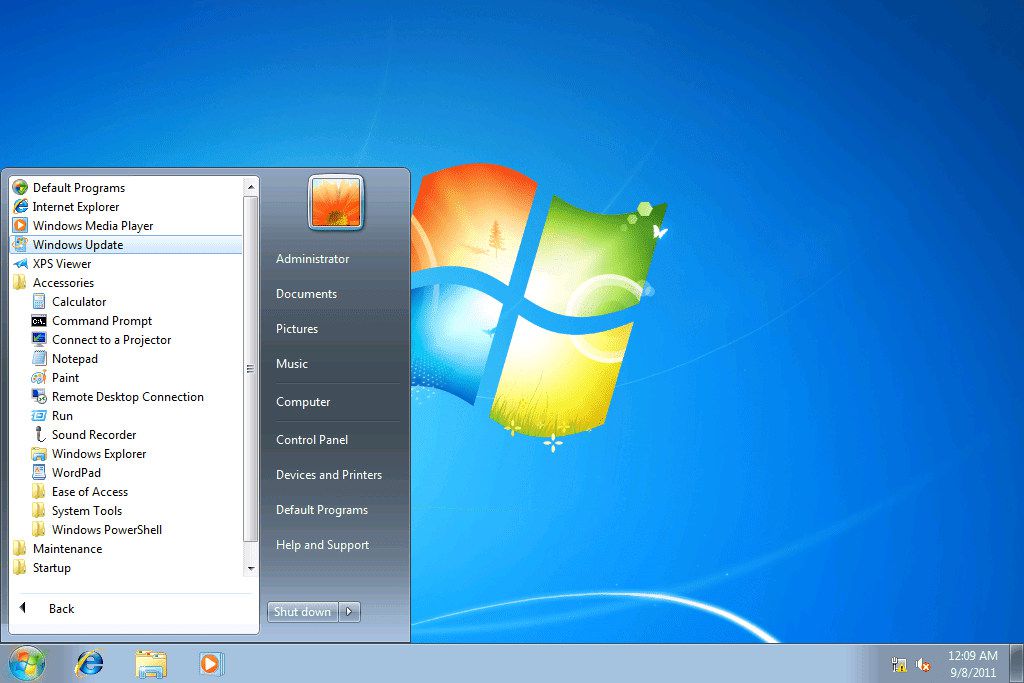
Leave a Reply