Introduction
In today’s fast-paced business landscape, efficiency is everything, and businesses increasingly rely on tools that streamline operations and optimize productivity. One tool that has gained traction for its versatility and ease of use is Google Sheets. A powerful spreadsheet platform with robust functionality, Google Sheets supports data management and organization, crucial elements in businesses of all sizes. By utilizing Google Sheets templates, companies can simplify processes, manage finances, track projects, and even collaborate across teams seamlessly. This article explores how Google Sheets templates, such as budget, schedule, and project management templates, can drive business efficiency, along with recommendations on maximizing its features for everyday use.
Table of Contents
What Are Google Sheets Templates?
Google Sheets templates are pre-designed spreadsheets that help businesses perform a variety of tasks, from budgeting to project management. They offer built-in formulas, data visualization, and layout structures that save businesses from creating complex spreadsheets from scratch. These templates are a go-to choice for many because they can be easily customized to suit different business needs, whether tracking monthly expenses or managing timelines for complex projects.
Why Use Google Sheets for Business?
Businesses choose Google Sheets for multiple reasons. First, it’s cloud-based, so teams can access and edit data in real time from anywhere with internet access. This collaboration capability makes it easy for businesses to operate flexibly and efficiently. Additionally, Google Sheets integrates smoothly with other Google Workspace tools, facilitating seamless workflow within a single platform. It also offers powerful formulas and automation functions, enabling businesses to build custom solutions without investing in costly software.
Key Google Sheets Templates to Consider
1. Budget Template Google Sheets
A budget template in Google Sheets is essential for businesses that need to monitor expenses and manage cash flow effectively. This template enables businesses to set financial goals, track income, and record monthly or yearly expenses. It can help with real-time financial forecasting, allowing stakeholders to make informed decisions based on current data.
- Features: Automated calculations, customizable income and expense categories, visual graphs for expense tracking
- Pros: User-friendly, free, and highly customizable
- Cons: Limited advanced analytics for large financial operations
2. Schedule Template Google Sheets
The schedule template helps businesses manage time efficiently. It enables users to create detailed schedules for employees, projects, or meetings. This template can improve productivity by keeping everyone on track and aware of deadlines.
- Features: Timeline view, daily/weekly/monthly scheduling options, color-coding for task differentiation
- Pros: Real-time updates for teams, easy integration with Google Calendar
- Cons: Basic scheduling options may not meet all business needs
3. Timeline Template Google Docs
A timeline template in Google Sheets is ideal for project planning. It allows businesses to visualize each phase of a project and its corresponding timeline, making it easier to manage milestones and track progress.
- Features: Gantt chart functionality, milestone tracking, deadline alerts
- Pros: Visual representation of project stages, simple milestone management
- Cons: May lack the advanced features found in dedicated project management software
4. Monthly Budget Template Google Sheets
This template is ideal for businesses that require detailed monthly budget tracking. It provides a clear layout to input revenues and expenses, monitor variances, and track budget adherence.
- Features: Budget variance analysis, data visualization, expenditure tracking
- Pros: Helps keep monthly finances on track, easy-to-read format
- Cons: Limited for large-scale budget analysis without customization
5. Project Management Template Google Sheets
A project management template is a versatile tool for handling multiple projects. This template can help assign tasks, set deadlines, and monitor each project’s progress through a timeline or Kanban board format.
- Features: Task tracking, deadline alerts, team assignments
- Pros: Simple and customizable for any project type, facilitates team accountability
- Cons: May not include advanced project tracking features of other PM software
Benefits of Using Google Sheets Templates in Business
- Cost-Effective: Google Sheets is free for users with a Google account, making it a great choice for startups and small businesses looking to minimize software costs.
- Ease of Collaboration: Google Sheets allows multiple users to work on the same document simultaneously, making it ideal for teams that need to share real-time updates.
- Data Security: Since Google Sheets is part of the Google ecosystem, it benefits from Google’s robust security features, including two-factor authentication and end-to-end encryption.
- Customizable and Scalable: Templates in Google Sheets are highly customizable, which allows businesses to scale their data management as they grow.
How to Use Google Sheets Templates for Various Business Functions
Financial Planning
For financial planning, templates like the Monthly Budget Template and Budget Template Google Sheets are essential. They allow businesses to set spending limits, forecast cash flows, and perform monthly reconciliation. Using pre-set formulas, these templates automatically calculate totals and variances, saving time and reducing errors.
Project Management
Google Sheets provides tools to manage projects using templates such as the Gantt Chart Google Sheets Template and Project Management Template. These templates help organize tasks, assign responsibilities, and track deadlines, making them crucial for project-based businesses.
Scheduling and Timelines
Scheduling templates are critical for businesses with complex timelines and team dependencies. The Schedule Template Google Sheets and Timeline Template Google Docs can be used to organize daily tasks, monitor employee shifts, and track project milestones. These templates ensure that timelines are clear, tasks are completed on schedule, and resources are allocated effectively.
Inventory Tracking
For businesses managing product stock, an inventory management template helps in tracking inventory levels, stock replenishments, and supplier details. Google Sheets’ flexible layout allows for easy customization, enabling businesses to create a robust inventory tracking system without additional software costs.
Customer Relationship Management (CRM)
A CRM template in Google Sheets helps track customer interactions, sales pipeline stages, and follow-up schedules. For small businesses, this template can serve as a basic CRM system, capturing essential client data without a heavy investment in CRM software.
Top Five Google Sheets-Compatible Software
While Google Sheets is powerful on its own, integrating it with additional tools can significantly expand its functionality. Here are five software options that enhance Google Sheets for business use:
| Software | Description | Key Features | Pricing (approx.) | Pros | Cons |
|---|---|---|---|---|---|
| Zapier | Automates tasks between Google Sheets and other apps | Custom workflows, app integrations | Free; $20+/month | Saves time with automation, no coding needed | Limited for advanced users |
| Coupler.io | Automates data import/export between Google Sheets and other data sources | Auto data sync, data merging | Free; $24+/month | Great for data consolidation, easy to use | Limited customization |
| Sheetgo | Manages and automates workflows in Google Sheets | Workflow automation, data linking | Free; $10+/month | Simplifies complex data workflows | Limited features for large teams |
| Supermetrics | Imports marketing data directly into Google Sheets | Data visualization, custom reports | $39+/month | Ideal for marketers, powerful reporting | Higher price range |
| AppSheet | Allows for building apps directly from Google Sheets | No-code app building, integrates with Sheets | Free; $5+/user/month | Allows for custom business app creation | Steeper learning curve for beginners |
Common Questions about Google Sheets Templates for Business
- What types of businesses benefit most from Google Sheets templates?
Google Sheets templates are highly versatile, benefiting businesses of all sizes in finance, project management, HR, and more. - Can Google Sheets templates replace dedicated software?
For small to medium-sized businesses, Google Sheets templates can be a viable alternative, though larger enterprises may need more specialized software. - Is data stored in Google Sheets secure?
Yes, Google Sheets uses encryption and Google Workspace’s security protocols, making it secure for business use. - How can I create custom templates in Google Sheets?
Start by creating your desired layout, save it, and use “Make a copy” as a reusable template. - Can I integrate Google Sheets with other business tools?
Yes, Google Sheets integrates with apps like Zapier, Supermetrics, and AppSheet for enhanced functionality.
Conclusion
Google Sheets templates are invaluable tools for businesses seeking a flexible, cost-effective solution for data management. From budgeting and scheduling to project and inventory management, Google Sheets’ templates provide an accessible, powerful platform for streamlining business operations. For those exploring the possibilities of Google Sheets, remember that combining it with integration tools like Zapier or Sheetgo can elevate its potential even further. As businesses continue to digitize and automate, Google Sheets templates remains a foundational resource for teams looking to optimize workflow and foster collaboration without compromising on quality or security.
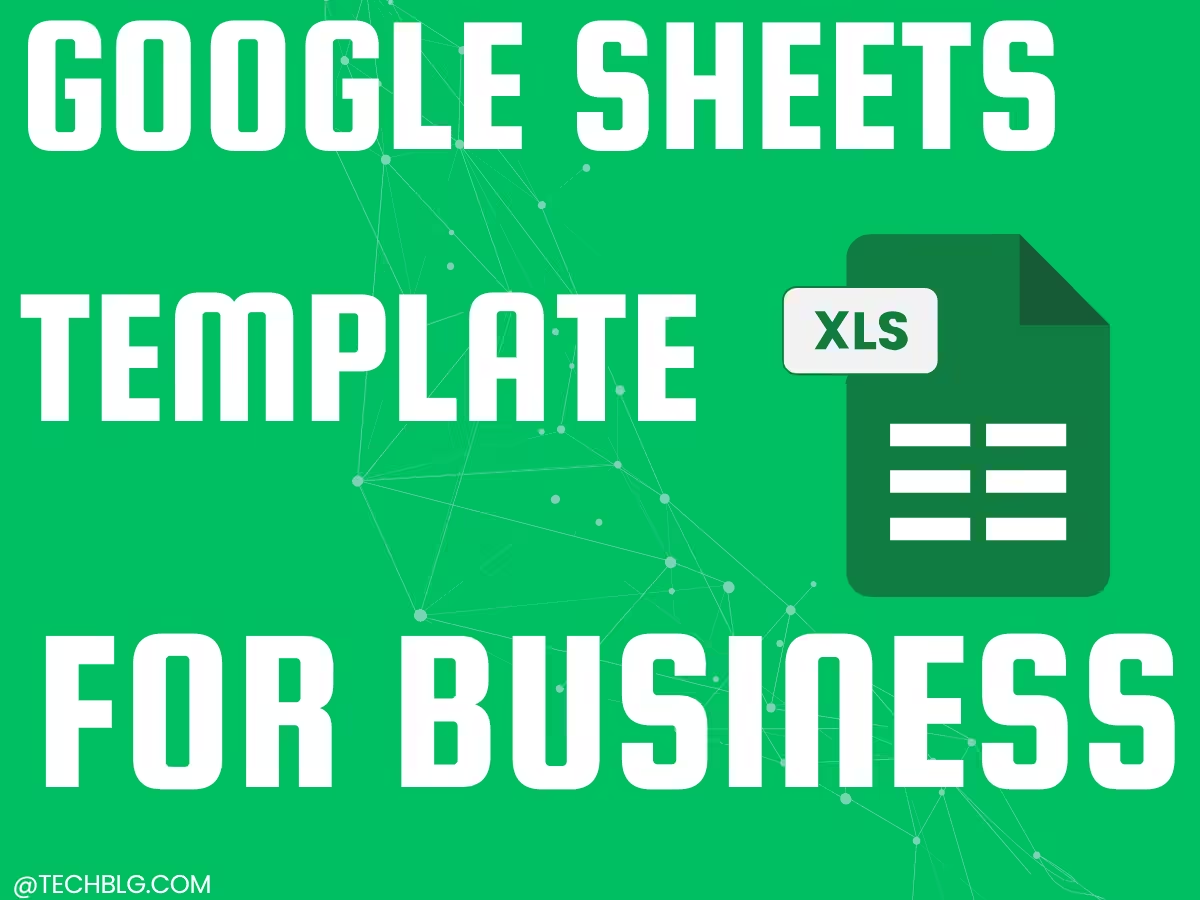
2 thoughts on “Streamline Your Business with Google Sheets Templates”